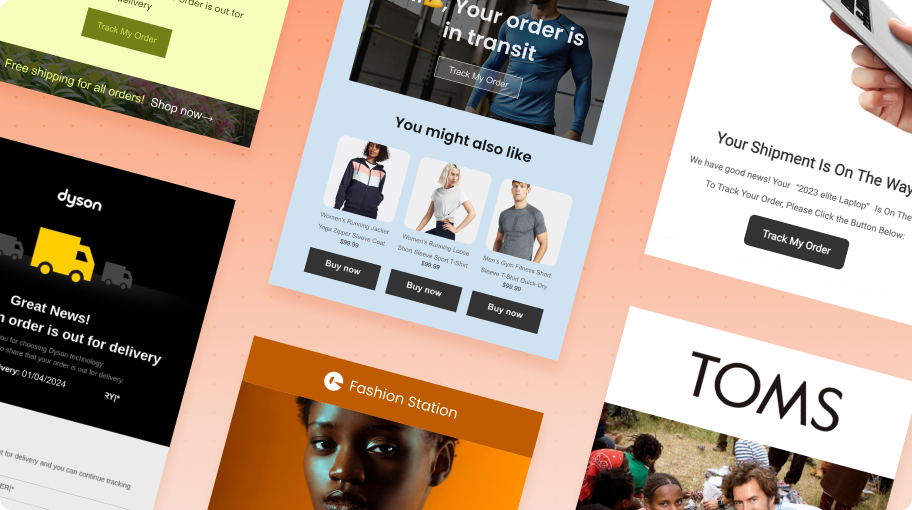Recover Lost Customers With Win Back Emails and Exit Intent Popups
by AfterShip
Updated: July 28, 2022
·
2 mins read
No business likes to lose customers. However, the harsh reality is that American businesses lose more than 20% of their existing customers every year. Given the stiff eCommerce competition, you need to take proper steps to recover your lost customers.
One of the best ways to do that is by running win back campaigns and using exit intent popups. With Automizely Marketing 2.0, you can easily win back 26% of your customers with minimal effort.
Let’s take a look at how you can recover your lost customers by leveraging Automizely Marketing’s win back emails and exit intent popups.
Benefits of using the pre-built solution to win back customers
- Recover lost customers
- Capture the attention of visitors leaving your website without being obtrusive
- Boost sales for your online store using exit intent coupon popups
- Create fear of missing out (FOMO) by adding a countdown timer to popups
How to set up your solution
Customize a winback flow
Re-engage with your old customers to encourage repeat buying and keep them coming back for more.
To customize a winback flow, you need to:
- Log in to your Automizely Marketing admin dashboard
- Go to “Emails” < “Flows”
- Click “Get started” under the “Winback” flow
- Set up your flow in under 2 minutes (Logic, Timing, Actions, etc.) and hit the “Save” button
Check our help article for more information on setting up your winback flow.
Create an exit intent popup
Catch your customers’ attention just when they are about to leave your website to increase the conversion rate.
To create an exit intent popup, you need to:
- Log in to your Automizely Marketing admin dashboard
- Go to “Popups and forms”
- Click “View more templates” < “Exit intent”
- Select the popup of your choice
- Set up the popup (Layout, text, and style)
- Click “Save” and “Publish” when done
Check our help article for more information on setting up your exit intent popups.
If you have any confusion in setting up this solution on your eCommerce store, feel free to reach out to our customer support team for quick assistance.
By AfterShip
Updated: July 28, 2022
Share this article
Get the week's best eCommerce content
45% open-rate emails: Bring back lost holiday shoppers & drive repeat sales
Recommended from AfterShip
November 05, 2025
October 16, 2025
October 11, 2025