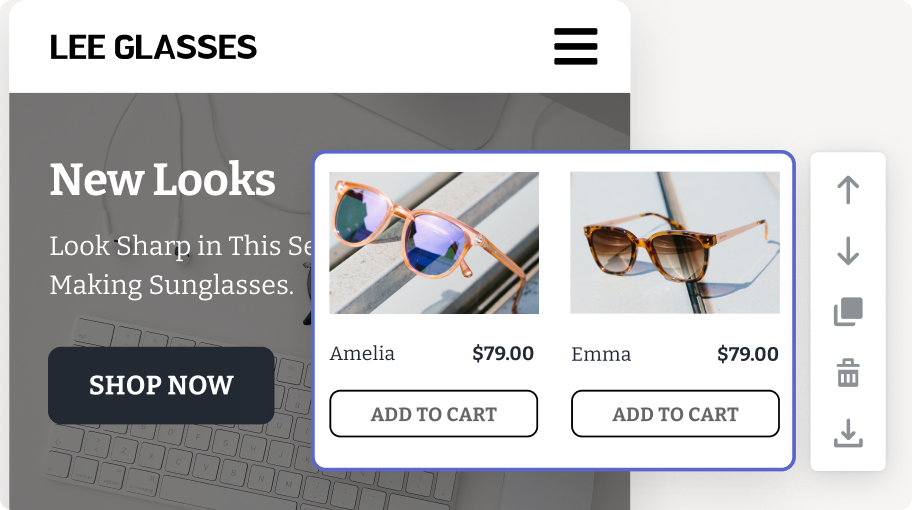Speed up your website and boost conversions with lazy loading
by AfterShip
Updated: February 28, 2022
·
2 mins read
One of the biggest disadvantages of loading everything on your website page before it appears in front of your visitors is that you need to fetch a lot of data ahead of time that might never be needed.
Automizely Page Builder now supports lazy loading. With this, your website pages will load faster and offer a smooth browsing experience to your customers.
What is lazy loading?
Lazy loading is an optimization technique in which loading of non-critical resources is delayed until they are actually needed in order to save system resources and improve website performance.
How page loading time affects the conversion rate?
According to a research report by Akamai, a delay of 2 seconds in web page load time can increase the bounce rate by 103%. On top of that, if your website page takes more than 3 seconds to load, you could lose nearly half of your visitors.
In short, your customers' happiness depends a lot on the speed of your website.
How does lazy loading help speed up your online store?
Lazy loading heavy images and videos can boost the speed of your website and reduce the initial page load time for your pages. It conserves bandwidth by delivering content to users only if it is requested. This significantly improves the loading speed and performance of your website pages, and as a result, the customer experience gets enhanced.
In addition, lazy loading positively affects your website’s SEO score as all the search engines consider page speed as a key factor in ranking. Higher rankings lead to higher traffic and higher conversions.
How to enable lazy loading on your website pages?
By default, lazy loading will be enabled on all your future store pages developed under Automizely Page Builder.
Pages that have been published/updated before 23 February, 2022 will not support the "lazy loading" feature. You can save and publish the page(s) again to enable lazy loading on those pages.
If you have confusion or want any information regarding this feature, feel free to contact our support team for quick assistance.
By AfterShip
Updated: February 28, 2022
Share this article
Get the week's best eCommerce content
Build on-brand pages that turn visits into sales – boost conversions by 3.7%
Recommended from AfterShip
February 02, 2026
January 06, 2026
January 03, 2026
January 02, 2026