Overview
If you participate in the AfterShip Partner Program (for example, developing an app for AfterShip users or integrating AfterShip products into your platform for your users), you can apply for an OAuth API access for your apps.
This documentation describes how to submit your apps to the AfterShip App Store and integrate AfterShip product features into your apps.
The OAuth flow
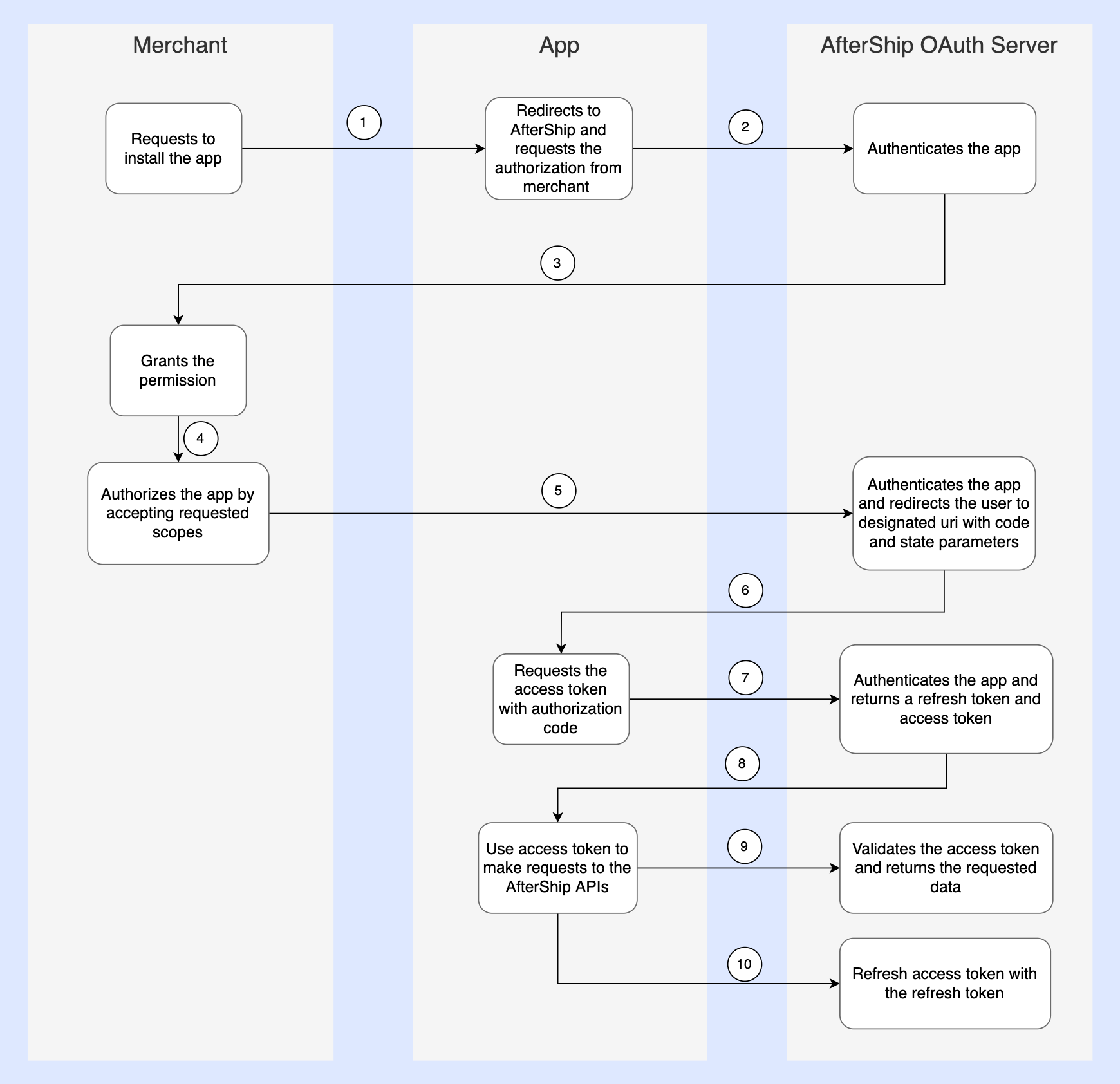
- The merchant requests to install the app
- The app redirects to AfterShip for the authentication
- AfterShip redirects to the OAuth grant screen and requests the merchant to authorize the required scopes
- The merchant authorizes the app by consenting to the requested scopes
- AfterShip receives an authorization grant and authenticates the app
- AfterShip redirects the user to the designated uri with
code,state, andhmacparameters - The app requests the access token from AfterShip with the given
code - AfterShip authenticates the app, validates the authorization grant, and issues an access token and a refresh token
- The app uses the access token to make requests to the AfterShip API
- The app can refresh the access token by the refresh token