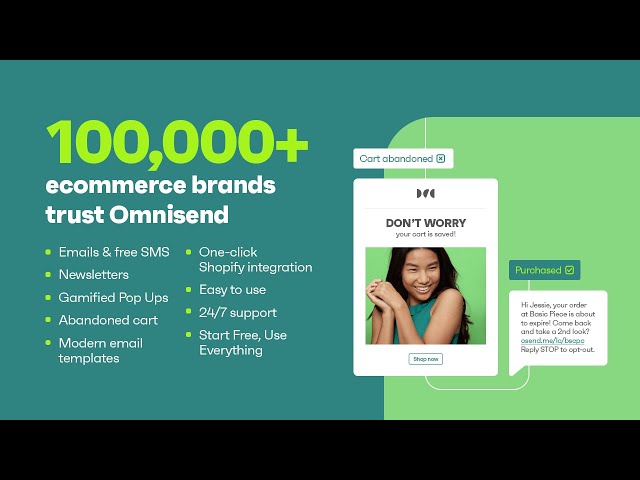Omnisendby AfterShip
Reach your customers with personalized messages using our powerful automation workflows and boost your sales
Tracking Page & Order Lookup
Add your logo, links, products, Instagram feed & more for an engaging experience that drives sales. User friendly, no coding required
Boost Sales with Email & SMS
Select 7 different notification triggers. Work with a flexible drag-and-drop email editor. Drive engagement & sales with Klaviyo emails.
Boost On-time Delivery Rate!
Easily track all order statuses in one place. Find shipments easily by delivery status, carrier, customer email and other parameters.
How the extension works
- Sign up for AfterShip Tracking account
- Make sure you have an active Omnisend account
- Click on connect your store. Select the platform of your online store and follow the steps to continue
- Go to Connected apps and click on Connect app and select AfterShip Tracking
- Enable the app and copy your unique webhook URL
- In AfterShip Tracking App go to Settings - Triggers - Webhooks
- Click Add Webhook URL and Paste webhook URL in AfterShip Tracking App and click Add
- Select checkbox "Any Updates" so that any updated would be triggered and send to Omnisend