
SAP S/4HANA (Coming Soon)by AfterShip
Track your SAP S/4HANA orders across 980+ couriers and send proactive delivery notifications to reduce WISMO calls.
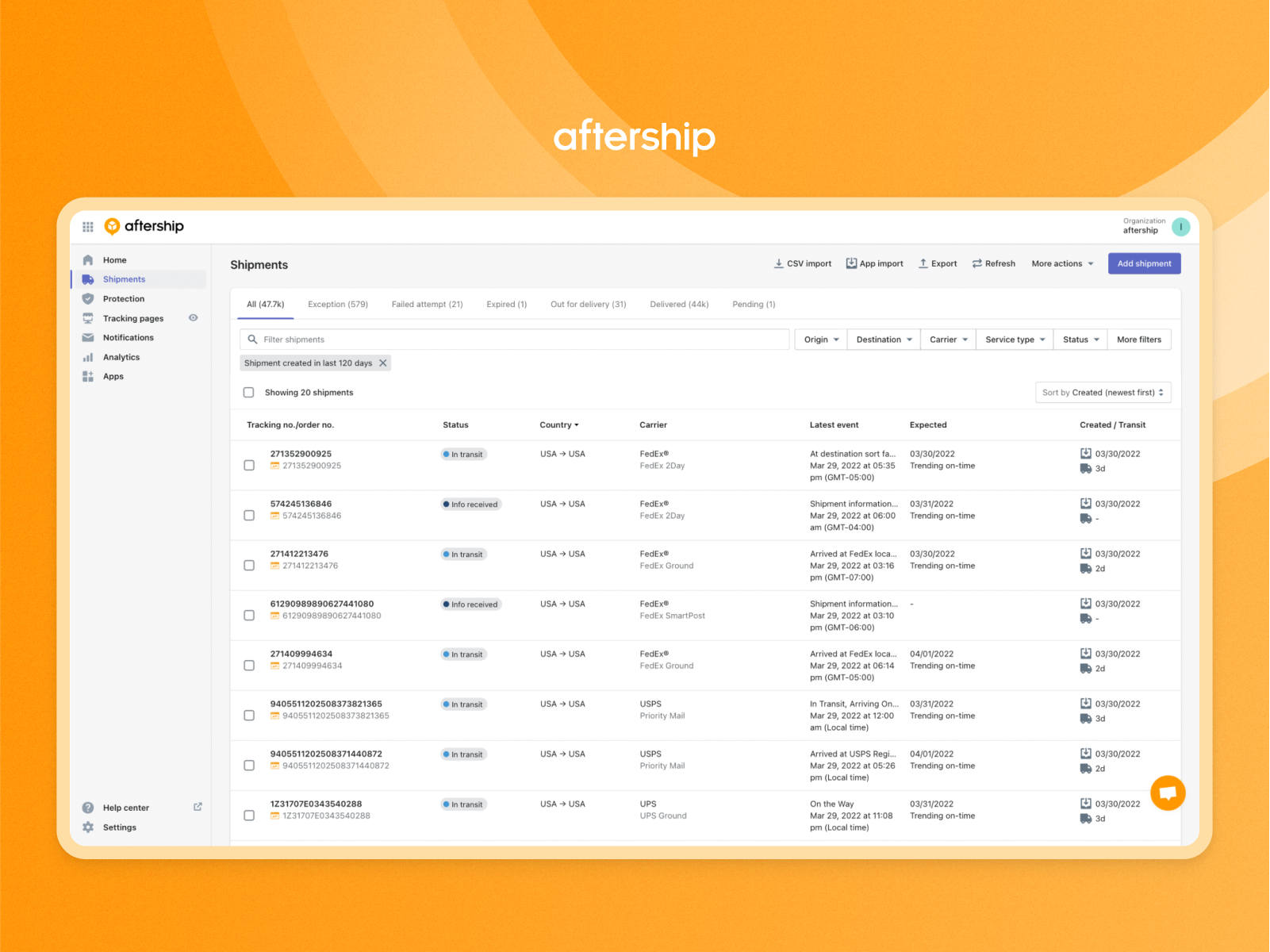
Track shipments in one go
Get tracking updates for all your orders in one place across 980+ couriers. Track if orders are moving towards the destination as planned.
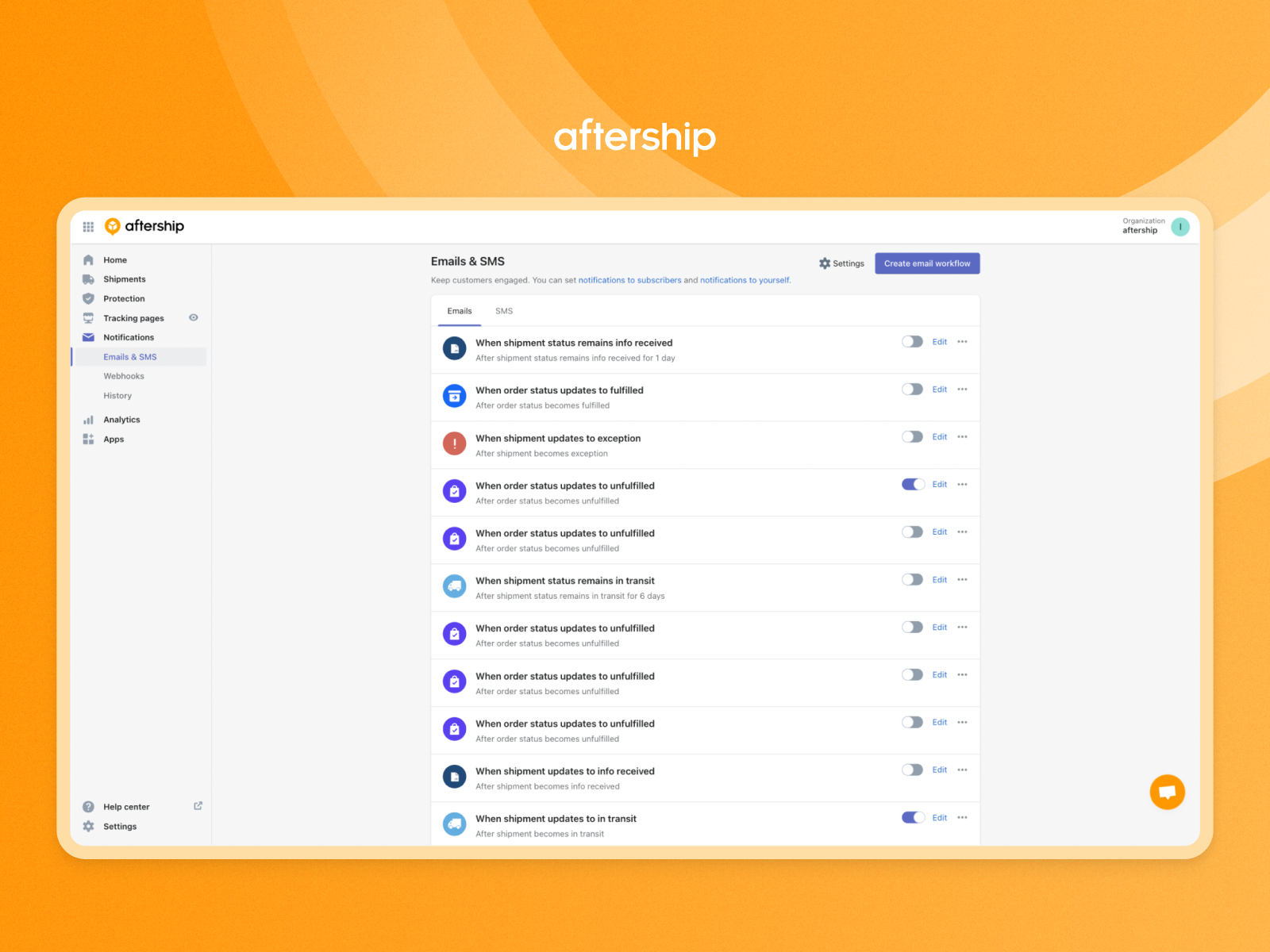
Keep customers informed
Notify customers about the current order status. Send automatic delivery updates as soon as the order checkpoint changes.
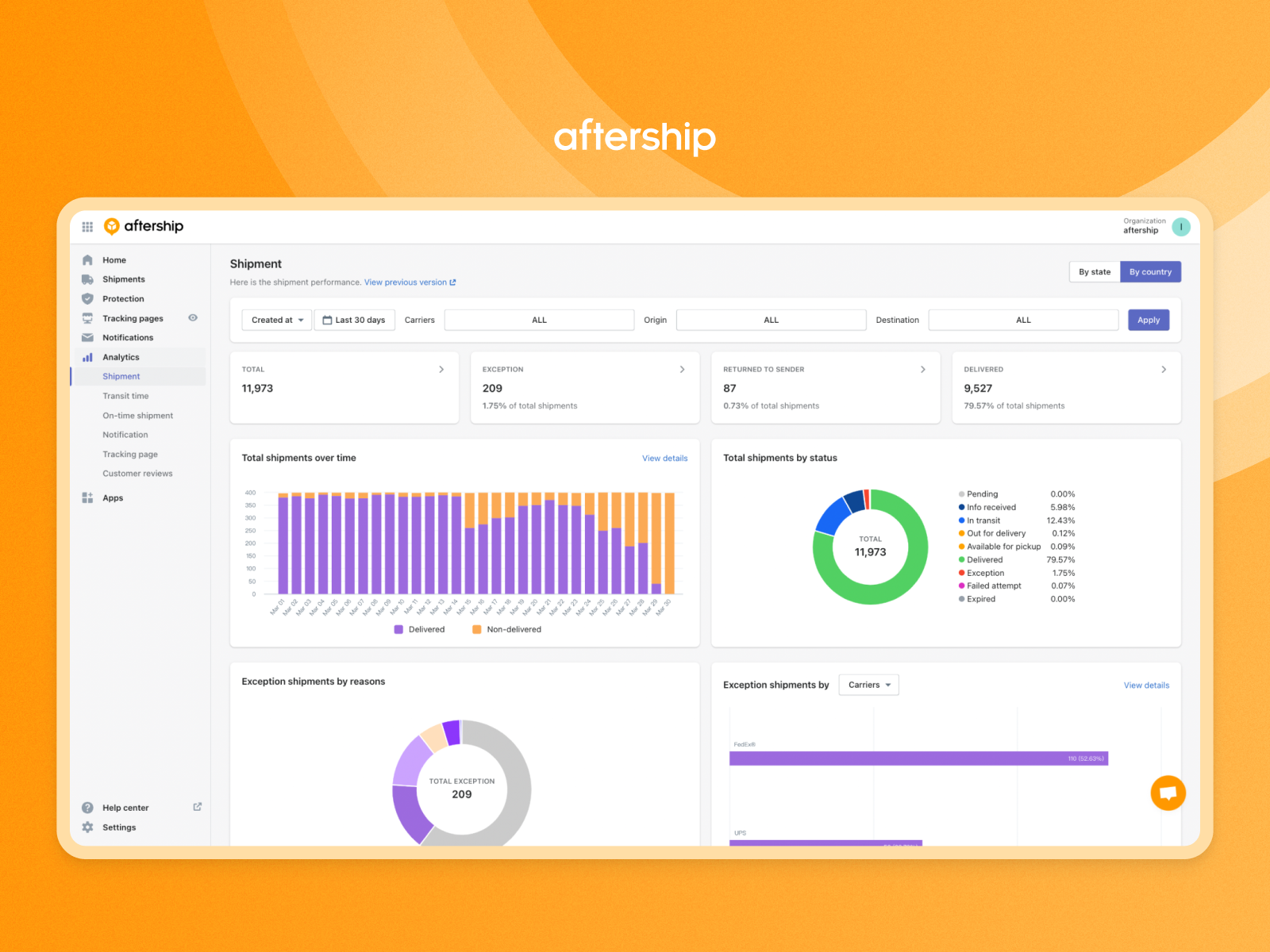
Analyze and take action
Optimize carrier transit times and delivery rate to ship packages on time. Get insights on shipments, tracking pages, and customer feedback.
SAP S/4HANA is the fourth generation Enterprise Resource Planning system based on the innovative SAP Hana database technology. SAP HANA is a database as a service (DBaaS) management system that stores data in its memory instead of keeping it on a disk. SAP S/4 HANA is built on this technology, making it a lot faster to process data than disk-based data systems. SAP S/4HANA is a cloud-based ERP software supported by Artificial Intelligence and Analytics model to interlink, integrate, and run an organization’s day-to-day processes and operations in real-time.
SAP S/4 HANA helps organizations control and manage their core business operations like accounting, procurement, project management, risk management, compliance, and supply chain operations. SAP S/4HANA’s seamless and easy integration with AfterShip Tracking helps businesses to streamline the day-to-day challenges of shipment tracking. From procuring raw material from the suppliers to shipping the final product to the customers, SAP S/4 HANA’s resource planning combined with AfterShip Tracking’s tracking functionality can streamline business processes and bring efficiency. The complete order visibility on a single platform helps users drill down delays, stalls, and incidents and proactively resolve them to boost customer satisfaction and business ROI.
Related Topics
- Learn About AfterShip Tracking Features
- Automatic Features In AfterShip Tracking
- How To Use Shipment Tags On AfterShip Tracking
- Update Shipment Status In AfterShip Tracking Via CSV Upload
- Customize The Branded Tracking Page
- Send SMS Notifications Via AfterShip Tracking
- Compare all AfterShip Tracking Plans