
Magento 1 Integration with AfterShip Returns
Automate the return process for your Magento 1 store with an online returns portal. Allow customers to submit the return requests without contacting the merchants directly.
Magento 1 Integration with AfterShip Returns
Use cases
Automate Returns & Exchanges
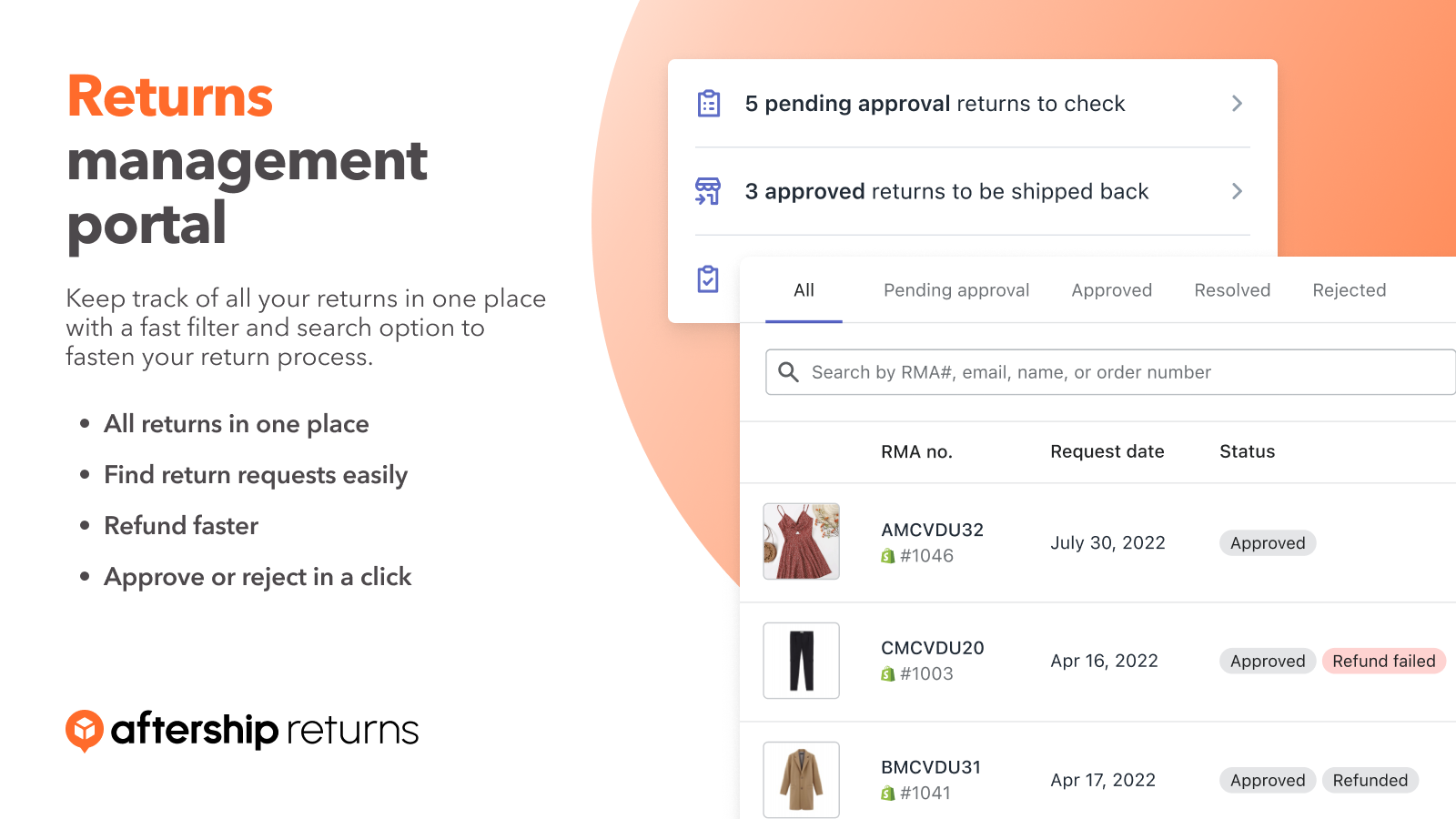
Send Proactive Return Updates
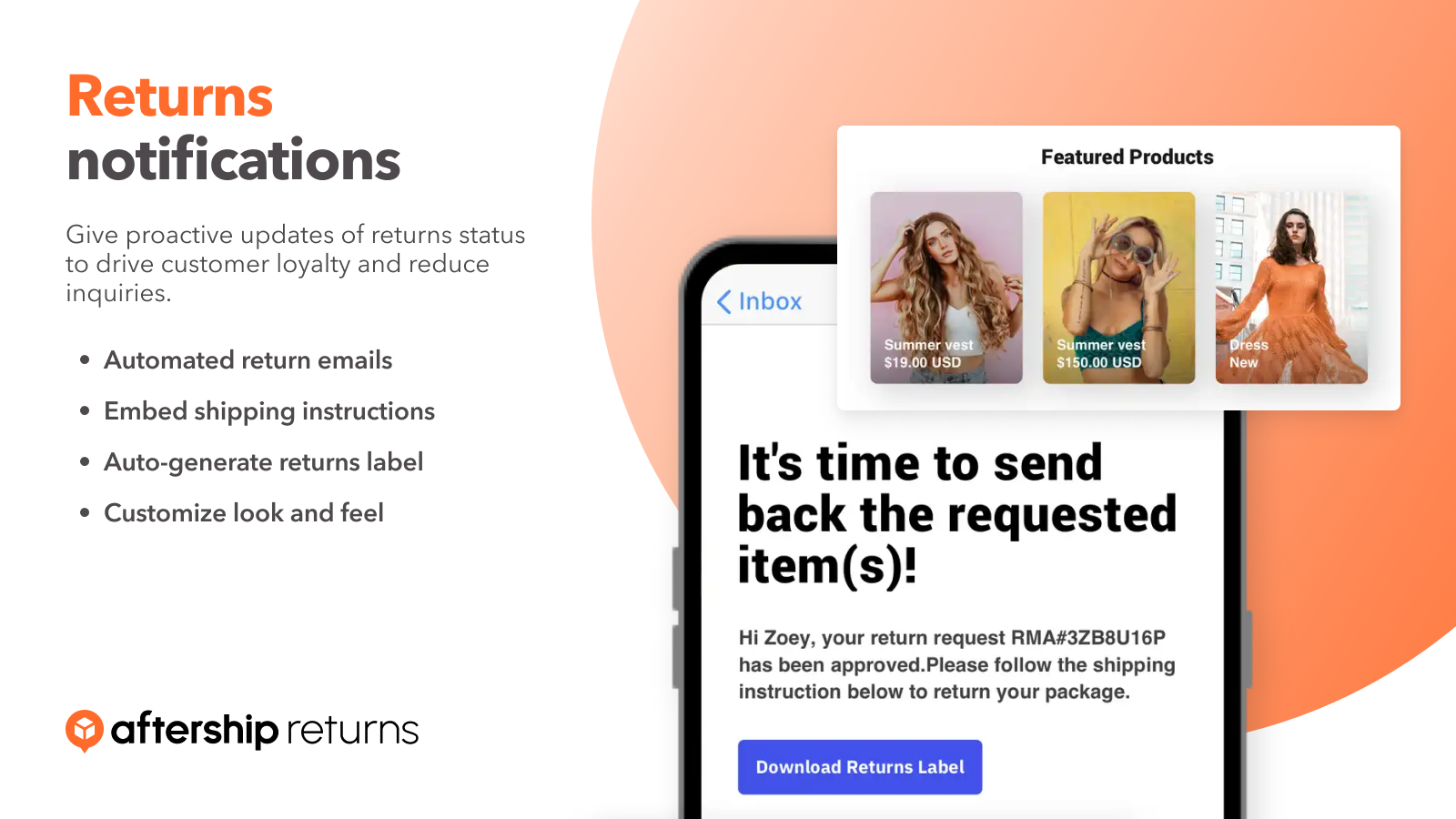
Return Labels & Flexible Rules
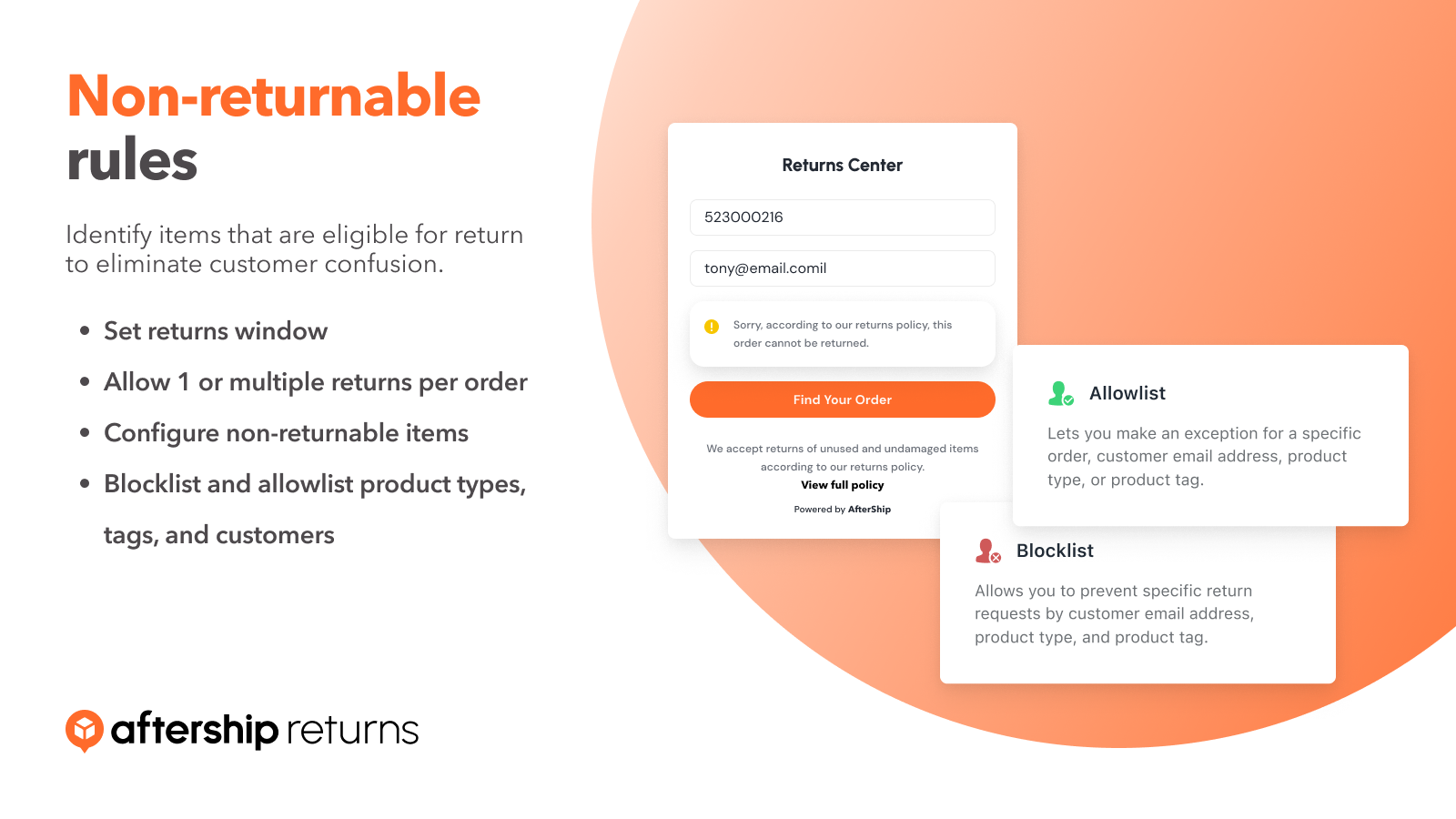
Requirements
Magneto 1.3+ which is supporting SOAP API Version v2 https://devdocs.magento.com/guides/m1x/api/soap/introduction.html#Introduction-SOAPAPIVersionv2
How the extension works
- Sign up for an AfterShip account for FREE.
- Go to
Appsand addMagento 1. - Add a SOAP/XML-RPC web services user in your Magento admin page, using a role with all resources accessable.
- Input your
Magento Store URL,Username,API keyandStore IDthen clickconnect. - Your customers can find their Magento 1 orders in your return page.
Troubleshoot
- Enter
wwwif your domain contains it andhttpsif your are using secure access urls. - Check domain url is correct:
[your store domain]/index.php/api/xmlrpcshould return an xml response. - See other Magento common installation issues.
Description
AfterShip Returns is an online returns portal for customers to lodge their return requests without reaching out to the retailers directly. The branded returns page allows customers to select the items in the order they would like to return, the reason for return, how they would like to resolve the issue, and the method to return the item. Once a return request is raised, you will automatically see it on the returns management portal. Approve the #RMA generated manually or set the auto-approval rules for the return requests. Once approved, the shipping instructions you’ve set up from your returns admin portal will be sent to the customers.
Merchants can change or revise the shipping instructions for the returns methods they’ve configured for their Magento 1 store’s return orders anytime based on the routing rules and customer zones. Avoid unnecessary returns by setting up the returns window, returns allowed per order, and ineligible product types. Win customer loyalty with flexible refund and exchange options and keep them up to date with real-time order update emails. Get full control over your return process and improve it multifold with insightful returns analytics.
Note: The features you will get are subjected to the AfterShip Returns Plan you’ve opted for.
Related topics
Ready to start growing your business through our Magento 1 integration?