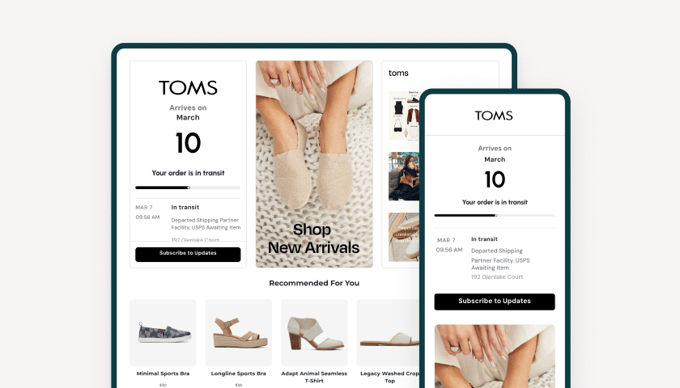UPS 追踪
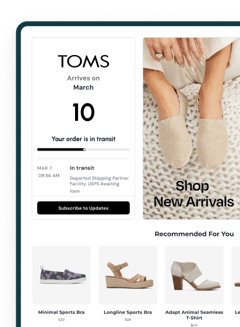
*AfterShip provides package tracking services only. For inquiries about order details, please contact your retailer.
高级功能
如何追踪我的 UPS 包裹?
使用 AfterShip 追踪页面 追踪 UPS 包裹
AfterShip 可帮助您跟踪包括 UPS 在内的多家承运商的包裹。按照以下步骤,您可以轻松获取有关包裹的更新信息:
- 首先找到您的 UPS 追踪号码。
- 进入AfterShip追踪页面进行搜索。
- 在设计的输入框中,每行输入最多 50 个追踪号码。
- 单击“跟踪”按钮并对处理加星标。
几秒钟后,您就可以查看有关您的包裹的所有更新信息!
在官方网站上追踪 UPS 包裹
我们还建议您访问 UPS 官方网站进行追踪。不用担心,我们将使用文字和图表为您提供详细说明。
- 就像以前一样,您需要获取您的追踪号码。
- 这次访问UPS追踪页面。
- 找到正确的跟踪框并输入最多 25 跟踪号码。
- 单击“跟踪”按钮。
登录或注册您的 UPS 帐户后,您还可以在此处查看您最近跟踪的货件。
![]()
通过参考号跟踪 UPS 包裹
如果您需要通过参考号追踪您的 UPS 包裹,还需要进入 UPS 官方页面并找到“通过参考号追踪”选项才能继续。
您可能会看到这样的输入字段:
![]()
您应该在此处选择货件类型,输入货件参考号和日期范围以获取货件信息。
我的追踪号码是什么样的?
UPS 追踪号码使用以下格式:
- 1Z9999999999999999
- 999999999999
- T9999999999
- 999999999
UPS 还跟踪其他类型的跟踪号码,其长度范围为 7 到 20 个字符。这些包括:
- 交货单/子 PRO 编号:用于跟踪零担 (LTL) 和卡车装载 (TL) 子货件。
- 空运提单:用于跟踪空运货运。
- 分期提单:用于跟踪海运货运。
- PRO 编号:用于跟踪地面货运。
- UPS 递送通知:在选定国家/地区首次递送尝试时给出的条形码通知。它包括一个 12 位参考号。
- UPS 服务通知:在选定国家/地区首次尝试递送时发出的通知。
对于 UPS Mail Innovations 追踪号码,您有两个追踪选项:ups.com 和 upsmi.com。 UPS Mail Innovations 跟踪编号在长度和术语方面与小包裹参考编号不同。
UPS Mail Innovations 追踪号码的格式如下:
- 美国邮政服务递送确认号码:这是美国邮政服务在请求递送确认时分配的数字标识符。它通常由 22-34 位数字组成。
- 序列号(MMS/MMI 号码):这是由 UPS Mail Innovations 或 UPS Worldship 内部分配的 18 位数字。
- 符合 Mail Innovations 要求的包裹 ID:这是发件人为每件邮件分配的条形码类型标识符。它遵循以下结构:MIXXXXXXNNNNNNNNNNNNNNNNNNNNNNNN,其中:
- MI 代表 UPS Mail Innovations 指标。
- XXXXXX 表示 UPS Mail Innovations 分配的唯一 6 位客户编号。
- NNNNNNNNNNNNNNNNNNNNNN 表示由发件人指定的唯一编号,最多 22 个字符,用于识别邮件。使用字母和/或数字字符,不带空格或符号。建议至少六个月内不要将同一 ID 重复用于其他邮件。
如何阅读 UPS 递送通知?
要有效阅读 UPS 递送通知,请按照以下步骤操作:
- 追踪您的包裹:使用 UPS 投递通知号码或提供的原始追踪号码访问包裹的追踪信息。这将使您能够确定包裹的当前位置,并深入了解您可以采取的必要操作。
- 查找送货详细信息:选中司机在送货通知上标记的框。这些复选框指示有关您的包裹所在位置或下次尝试递送日期的重要信息。如果您的包裹已被重定向到其他地址或需要特定的递送要求,本节将提及此类详细信息。
- 释放您的包裹:如果您愿意,您可以选择要求司机在下次递送尝试时留下您的包裹,而无需 21 岁或以上成年人的签名。为此,请在提供的指定位置签署送货通知,并将其放回司机最初留下通知的位置。通过这样做,您授权司机在没有获得签名的情况下离开包裹。
UPS 追踪状态
| 标签状态 | 描述 |
|---|---|
| 标签已创建 | 我们已收到发件人的货件详细信息和账单信息。一旦我们拥有货物并且它在我们的网络内移动,状态就会更新。 |
| 已发货/在路上 | 货物已收到并正在通过我们的网络运输。它有预定的交货日期。货件可能会保持此状态,直到最终交付为止。请注意,对于长途货件,在到达目的地枢纽之前可能不会进行进一步扫描。 |
| 发货 | 当地 UPS 设施已收到货件并将其发送给司机进行最终交付。除非发件人选择限时空运服务,否则包裹通常会在上午 9 点至晚上 7 点之间投递。 (有时稍后)对于住宅地址,以及在营业时间结束之前对于商业地址。 |
| 已交付 | 货物已交付至最终目的地,并记录有交付时间戳。如果不需要签名,我们的司机将尝试找到一个安全的地方来放置货物,例如前廊、侧门、后廊或车库区域,以使其看不见并免受恶劣天气条件的影响。 |
| 交付至 UPS 接入点 | 选定的 UPS Access Point 地点已收到货件,并已准备好在收件人方便的时候取件。 |
| 转移到邮局进行投递 | 发件人要求将货件转移至当地邮局进行最终投递。请再等待一两天才能完成交付。 |
| 例外 | 货件在 UPS 网络内;但是,发生了意外错误,这可能会导致计划的交货日期发生更改。异常原因将在“跟踪详细信息”页面的“发货进度”部分中指定。如果交货日期发生变化,跟踪状态将显示新的日期。 |
关于 UPS
UPS,全称是联合包裹服务公司,是一家全球公认的物流和包裹递送公司。 UPS 成立于 1907 年,总部位于佐治亚州亚特兰大,现已发展成为世界上最大、最著名的运输公司之一。
UPS 的核心重点在于为包裹和文件提供限时递送服务。它提供广泛的服务,包括国内和国际航运、货运、供应链管理和专业物流解决方案。 UPS 通过由设施、车辆和技术系统组成的广泛网络运营,旨在确保高效、可靠的递送操作。
常见问题
什么是 UPS My Choice®?
UPS My Choice® is a service provided by UPS that helps you avoid missed deliveries and stay informed about your incoming packages. With UPS My Choice, you can receive timely alerts regarding your packages, including information about the delivery window. Additionally, this service allows you to view photo proof of delivery and gives you the flexibility to reschedule multiple packages simultaneously.
UPS 国际运输需要多长时间?
UPS offer a reliable delivery service with different options based on your needs. If you are shipping within the United States, we guarantee delivery within 1-2 business days. For international destinations, you can expect your package to arrive within 2-4 business days by the end of the day.
If time is not a constraint and your shipment is not urgent, our standard economy solution might be suitable for you. This option calculates the delivery time based on the distance, and typically takes up to six business days.
我如何获取我的货件/包裹的照片?
You can view your photos of packages in the delivery confirmation email, UPS Tracking Page, auto notification and thr UPS My Choice® dashboard.
通过 AfterShip 提升整个售后体验





集成 UPS 和多承运商追踪 API
轻松将运单跟踪集成到您的系统或网站中,AfterShip 提供 API 以及预对接多个平台,允许您全触点提供运单状态可见性,而无需占用开发资源。- 全球化:1,100 多家物流商,支持多大 52 种语言
- 标准化:提供 7 个主状态和 33 个子状态
- 准确性:利用 AI 来准确识别运单号
- 可靠性:稳定运行时间超过 99.99%,符合 ISO 27001、SOC2 和 GDPR 合规性
因卓越的服务而获得客户认可