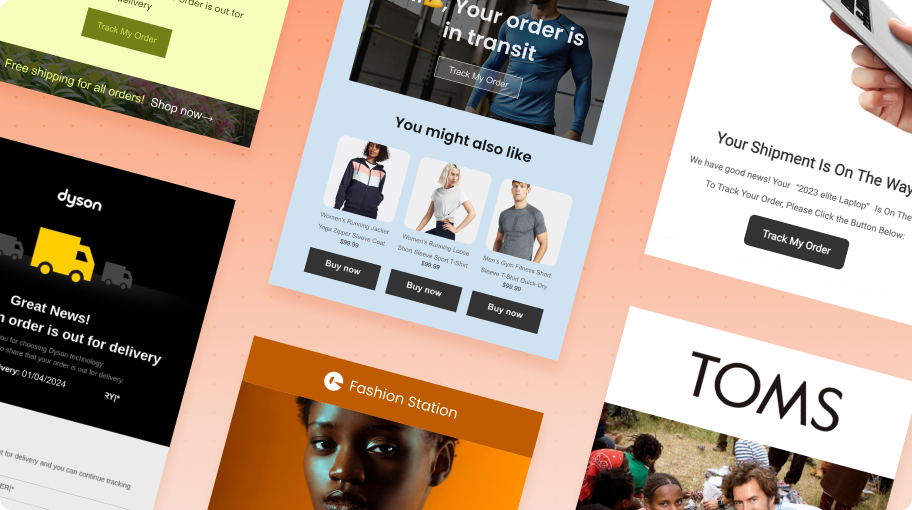Boost conversions and recover lost sales with back in stock emails
by AfterShip
Updated: February 28, 2022
·
2 mins read
There are several ways to keep your customers engaged with your brand and increase the likelihood of getting more conversions and revenue over time. One such method is — leveraging back in stock emails.
Automizely Marketing has released the “Back-in-stock emails” feature to help our merchants recover their lost sales significantly.
What are back in stock emails?
Back in stock emails are alerts used to notify shoppers regarding a product that is back in stock for which they have shown interest. Shoppers can easily sign up for a back in stock alert using a subscription form, and the merchants will automatically trigger an email as soon as the product is back in stock.
Why use back in stock emails for your eCommerce business?
Here’s why you should leverage back in stock emails to help your eCommerce business recover revenue losses and drive engagement.
- Take advantage of strong purchase intent
- Notify customers immediately when their favorite products are available
- Recover lost sales with automated back-in-stock email notifications
- Manage your inventory efficiently based on product demand
- Foster a strong connection with your customers
How to set up Back-in-stock emails using Automizely Marketing?
- Log in to your Automizely Marketing account
- Select the “Back in stock” under the “Emails” tab
- Click on the “Edit” button to go the email settings page
- Set your price drop emails using the “Settings,” “Content,” and “Styles” tabs
- Hit the “Save” button
Congratulations! You are all set to delight your shoppers by providing them with the product they want and keeping them engaged with your brand.
So, if you are looking to bring back your customers and recover your lost sales with the products they are most likely to buy, consider implementing back in stock emails.
For more information on using the “Back in stock emails” effectively, refer to our help guide.
Feel free to connect with our customer support team for quick assistance if you have any other issues.
By AfterShip
Updated: February 28, 2022
Share this article
Get the week's best eCommerce content
45% open-rate emails: Bring back lost holiday shoppers & drive repeat sales
Recommended from AfterShip
November 05, 2025
October 16, 2025
October 11, 2025